FAQ
Here you will find clear and concise answers to the most frequently asked questions about Eurocodes Tools and its software. Whether you are a new customer or a regular user, we hope that this section will help you to resolve your queries quickly.
Our aim is to provide you with a smooth and enjoyable experience. If you can’t find the answer to your question, please don’t hesitate to contact us directly or send us a message via our chat facility for live assistance.
PV-Shelters software
How can several shading systems be integrated into the same landscape?
Create your first shade with PV-Shelters. Once the shade is integrated into your image, you can download the integration by clicking on ‘Landscape integration image’.
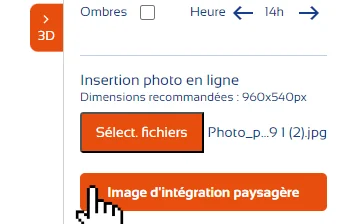
Then, by going to ‘Adjust sections’, you can reparameterise a new shade.
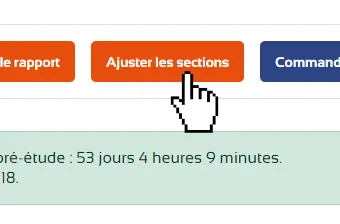
When you select the file for the landscape integration, reuse the previously saved image.
How do you take into account the slope of the land?
To take account of the slope of the ground, you can modify the level at the foot of the post and add the difference in elevation between the high and low points of the ground.
My photovoltaic shelter project is not compatible with PV-Shelters
Our design office is at your disposal for projects that go beyond the scope of the configurator. Contact us to discuss your project.
Managing my organisation and its members
How do I add someone to my organisation?
Start by creating your organisation if you haven’t already done so. Go to the page for creating an organisation and enter the information requested. If a user has already created an organisation with your VAT number, they will receive an email informing them that you would like to join their organisation. In case of error or abuse, please contact us directly.
When you are the administrator of your organisation, you can invite users to join you. Go to the ‘Add a user’ page in your organisation’s dashboard.
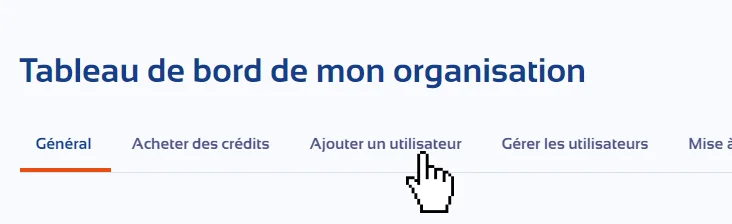
On the page for adding a user, click on the ‘Click to copy the link’ button in the ‘Share an invitation link’ block.
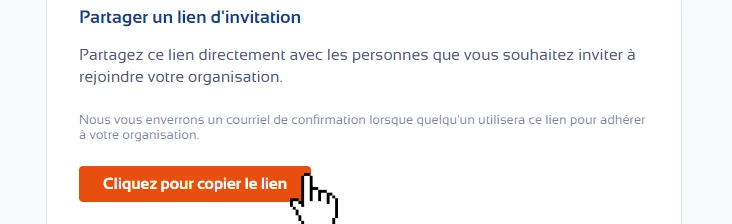
You can now paste this link and share it with your colleagues. When someone clicks on the invitation link, they will be directed to https://app.eurocodes-tools.com/ where they will need to create an account if they don’t have one and log in. The organisation’s administrators will then receive an email confirming that the person has been added to the organisation.
Members of your organisation will be able to spend credits and see the projects in progress. Make sure you only accept people you know.
How do I promote a user in my organisation to administrator?
Any new person joining an organisation has the ‘user’ role by default. This role allows you to carry out studies but does not allow you to manage the members of an organisation or buy credits. You can promote someone to administrator to give them more options. Go to the Manage users page on your organisation’s dashboard.
On this page, find the user you want to promote, click on the ‘promote’ button and confirm your choice in the confirmation window.
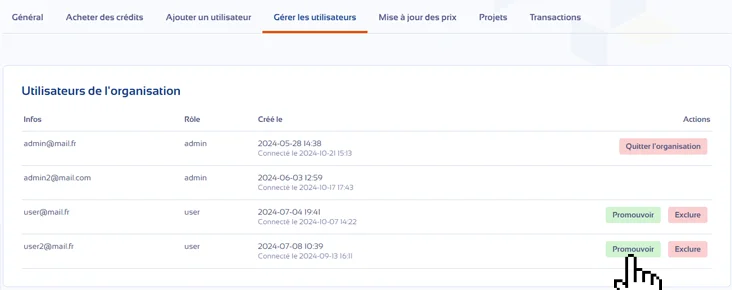
Please note that it is not possible to downgrade an admin to user.
How do I exclude a member from my organisation?
You can exclude a user present in your organisation to remove their access. Once you have confirmed this, the user’s Eurocodes Tools account will be deleted and the shading projects will be transferred to the organisation’s first administrator.
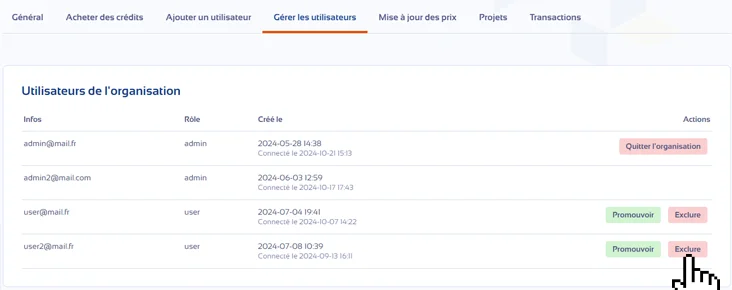
Please note that this operation is irreversible.
You cannot exclude an administrator; they must leave the organisation themselves using the ‘Leave organisation’ button. Their projects will then be transferred to another administrator, if one exists, or to a user who will automatically be promoted to administrator.